Configure URL Rewrites
- On the Admin sidebar, go to Stores > Settings > Configuration.
- In the left panel where General is expanded, choose Web.
- Open the Search Engine Optimization section.
- Set Use Web Server Rewrites to Yes.
- When complete, click Save Config.

Note – Need to Check Rewrite module is enabled on server and should be enabled.
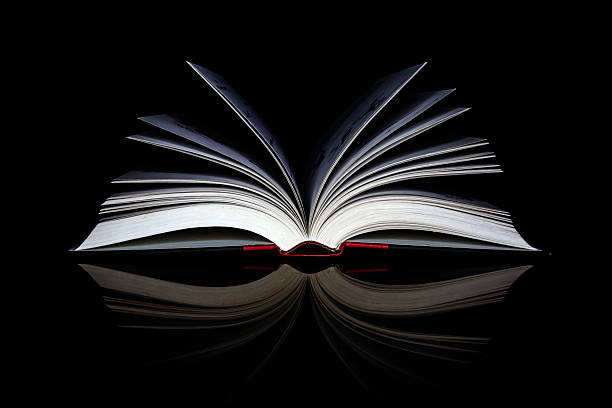
Leave a Reply